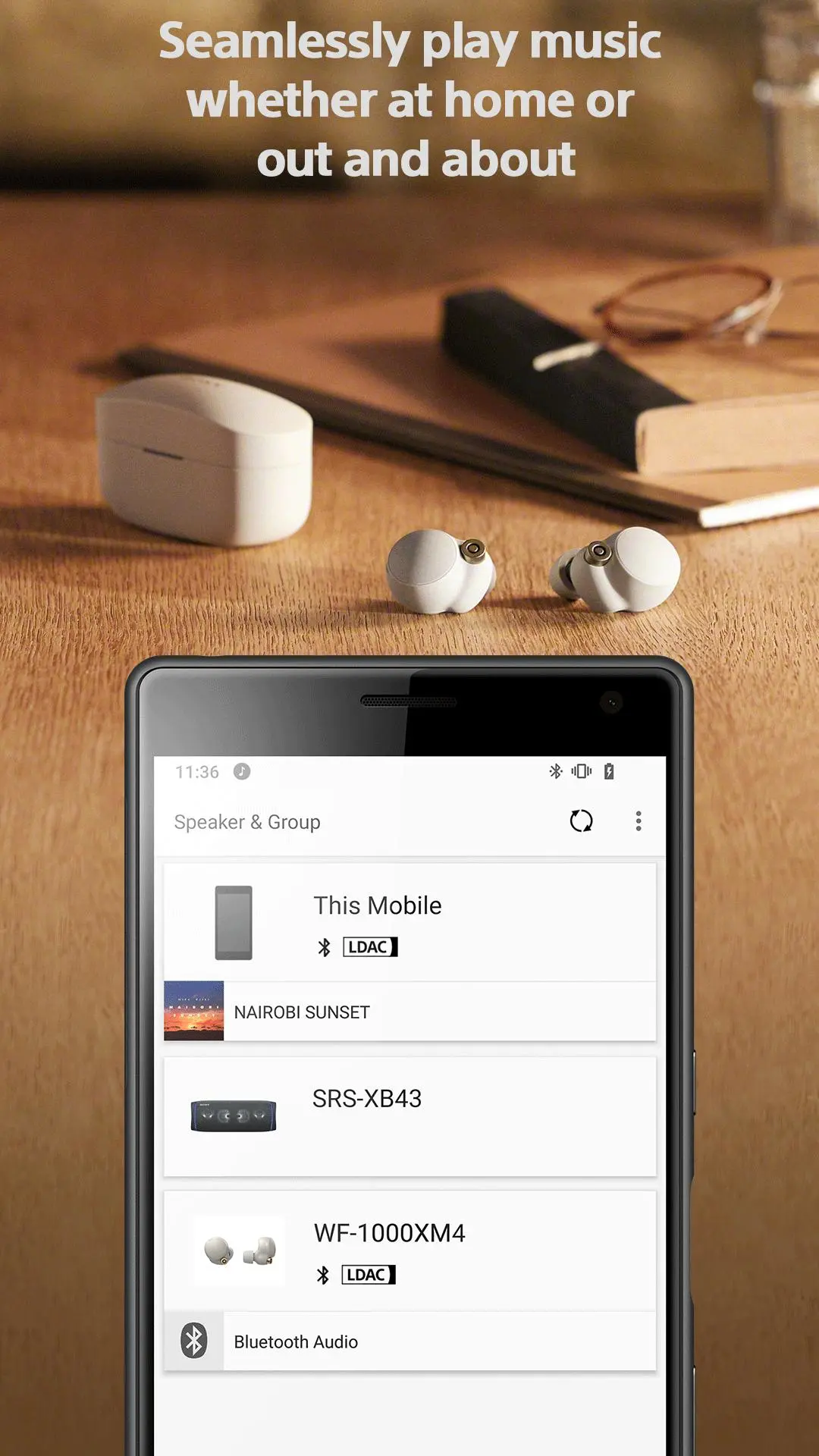Sony | Music Center PC
Sony Corporation
گیم لوپ ایمولیٹر کے ساتھ PC پر Sony | Music Center ڈاؤن لوڈ کریں۔
پی سی پر Sony | Music Center
Sony | Music Center، جو ڈویلپر Sony Corporation سے آرہا ہے، ماضی میں اینڈرائیڈ سسٹم پر چل رہا ہے۔
اب، آپ پی سی پر Sony | Music Center آسانی سے GameLoop کے ساتھ چلا سکتے ہیں۔
اسے GameLoop لائبریری یا تلاش کے نتائج میں ڈاؤن لوڈ کریں۔ مزید غلط وقت پر بیٹری یا مایوس کن کالوں پر نظر نہیں ڈالی جائے گی۔
بس بڑی سکرین پر Sony | Music Center PC کا مفت میں لطف اٹھائیں!
Sony | Music Center تعارف
- The center for all music lovers -
Do you want to fully enjoy music whether at home or out and about?
Then this Sony app is exactly what you've been waiting for.
The Sony l Music Center app will singlehandedly enable you
to listen to Hi-Res sound sources in the excellent audio quality.
You can also connect to other Sony audio devices to play music in the
best possible sound field, with the settings optimized for each individual device.
To use the control function of audio devices, an audio device compatible with Sony | Music Center is required.
Please check if your audio products are compatible with Sony | Music Center from our support site.
Devices that were compatible with SongPal are compatible with Sony | Music Center as well.
Main Feature
You can playback music including Hi-Res tracks on your smartphone.
Play the music contents from CD, USB, and Smartphone.
Access music by browsing or searching music folders stored on your computer or NAS drive thru network(DLNA)*.
You can set Multi-room, Surround, Stereo wirelessly with multiple speakers.*
Change the setting on the audio device, such as Equalizer, Sleep Timer, Network* and so on.
*Limited to compatible devices.
This application supports TalkBack.
Note
* Starting with version 7.4 of this app, it is only available on Android OS 9.0 or later.
This app does not support Atom™ processor-based mobile devices.
With the update to ver.5.2, Music Center will no longer be compatible with STR-DN850/STR-DN1050/ICF-CS20BT/XDR-DS21BT.
Some features may not be supported by certain devices.
Some functions and services may not be supported in certain regions/countries.
Please make sure to update Sony | Music Center to the latest version.
Sony | Music Center confirm the permission below.
【Device & app history】
●retrieve running apps
⇒Check if Sony | Music Center is running and launch Sony | Music Center automatically when connecting to the compatible devices or performing the initial setup.
【Photos/Media/Files】
●test access to protected storage
【Microphone】
●record audio
⇒Use the microphone when performing voice operation.
【Wi-Fi connection information】
●view Wi-Fi connections
【Device ID & call information】
●read device status and identity
⇒While Sony | Music Center is connecting to the car audio Sony | Music Center check the call status so as not to read text message during calling..
ٹیگز
Music-&معلومات
ڈویلپر
Sony Corporation
تازہ ترین ورژن
7.5.0
آخری تازہ کاری
2025-02-26
قسم
Music-audio
پر دستیاب ہے۔
Google Play
مزید دکھائیں
پی سی پر گیم لوپ کے ساتھ Sony | Music Center کیسے کھیلا جائے۔
1. آفیشل ویب سائٹ سے گیم لوپ ڈاؤن لوڈ کریں، پھر گیم لوپ انسٹال کرنے کے لیے exe فائل چلائیں۔
2. گیم لوپ کھولیں اور "Sony | Music Center" تلاش کریں، تلاش کے نتائج میں Sony | Music Center تلاش کریں اور "انسٹال کریں" پر کلک کریں۔
3. گیم لوپ پر Sony | Music Center کھیلنے کا لطف اٹھائیں۔
Minimum requirements
OS
Windows 8.1 64-bit or Windows 10 64-bit
GPU
GTX 1050
CPU
i3-8300
Memory
8GB RAM
Storage
1GB available space
Recommended requirements
OS
Windows 8.1 64-bit or Windows 10 64-bit
GPU
GTX 1050
CPU
i3-9320
Memory
16GB RAM
Storage
1GB available space